This Dynamics 365 CE blog is all about offering you insights and solutions on Customer Engagement, Power Automate, PowerApps, and Dataverse. Stay ahead of the curve with our actionable advice and unlock the full potential of Dynamics 365 CE for your business.
Wednesday, December 10, 2008
Download MS CRM SDK 4.0.7
Download it here.
How to fix "The key specified to compute a hash value is expired"
When one of the User opened CRM, the below message appeared:
The key specified to compute a hash value is expired, only active keys are valid. Expired Key : CrmKey.........
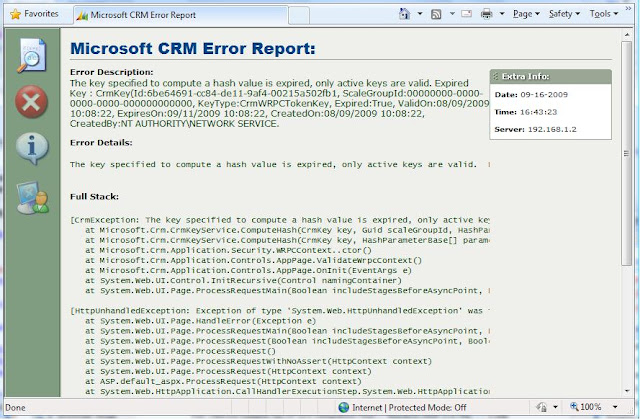
I resolved this by starting the Microsoft CRM Async Service and performing an IISRESET.
Saturday, October 11, 2008
Javascript - Know how v1.0?
What just happened is I had this little snippet below the "Click Here - Protocol" Button.
alert(window.location.protocol);
To know who is hosting my blog:
The executing code under "Click Here - Hostname" button is.
alert(window.location.hostname);
Application :- When we open an AJAX call from within CRM, we can generate the URL like this:
{
var Protocol = window.location.protocol;
var HostName = window.location.hostname;
var sURL = Protocol+'//'+HostName+'/webservice.asmx';
}
at runtime and pass it this way:
xmlHttp.Open('POST',sURL,true);
A useful piece of information I use it often now.
Sunday, September 14, 2008
Reset Auto-Numbering counter - CRM 4.0
Not a good idea, don't even think of it! Well you may, considering all the consequences. Here I'll tell you where the counter values are stored in the database.
Table dbo.OrganizationBase as shown on your left which is stored under OrgName_MSCRM Database.
Take a sneak peek at the table content and you can notice the prefixes and counter value of KB article, Case and Contract entities. Now you can manipulate, AT YOUR OWN RISK!
Friday, September 12, 2008
Thanks to Nithya for.......
I guess the Title + Hyperlink explains it all. I had this similar requirement to accomplish and I googled "passing crm form values to iframe".
That was it, the first search result was my answer. Thanks for that post Nithya.
Passing CRM Form values to an IFrame
I assume that you have already added an IFrame to the entity amd unchecked "Restrict cross-frame security" under IFrame properties > Security section
PASSING SINGLE PARAMETER TO AN IFRAME :
- new_customfield1 - Schema name of my custom field.
- IFRAME_Custom - Name of the IFrame.
Snippet (You may place it on OnLoad or OnChange of the CRM Form as per your requirements)
var CustomFieldValue = crmForm.all.new_customfield1.DataValue;
crmForm.all.IFRAME_Custom.src = 'http://localhost/YourURL.aspx?value='+CustomerFieldValue.
PASSING MULTIPLE PARAMETERS TO AN IFRAME :
- new_customfield1 - Shema name of first custom field.
- new_customfield2 - Schema name of the second custom field.
- IFRAME_Custom - Name of the IFrame.
Snippet
var CustomField1 = crmForm.all.new_customfield1.DataValue;
var CustomField2 = crmForm.all.new_customfield2.DataValue;
crmForm.all.IFRAME_Custom.src='http://localhost/YourURL.aspx?value1='+CustomField1+'&value2=' + CustomField2;
Tuesday, September 9, 2008
Download MS CRM SDK version 4.0.6
Direct yourself to the download page:
Download CRM SDK 4.0.6
Read the New Releases here:
New Release in Microsoft Dynamics CRM SDK v4.0.6
Friday, August 22, 2008
Towards CRM 5.0
What's it going to have?
July '08 Microsoft released the "Statement of Direction" for the Dynamics CRM 5.0.
Key features:
- Make it more user-friendly and interactive with other Microsoft programs
- Improvements in contact and account management.
- Improving team effectiveness.
- Better productivity and more features in call centers.
- Improvements in outbound communication and scheduling.
Tuesday, August 5, 2008
Apply colors to CRM form labels
Write this code snippet on OnLoad Event of the form:
var str = "";
str += "First Name";
str += "<SPAN style='color:blue'> Only for info. </SPAN>";
crm_form_label.innerHTML = str;
Happy coloring form labels!!
Tuesday, June 24, 2008
Novice is 'Certified'
I am off for celebrations. Cheers!!
Saturday, June 7, 2008
Microsoft Dynamics CRM Sdk 4.0.5 Available
Wednesday, May 21, 2008
Displaying CRM 4.0 form field and tab
crmForm.all.new_field_c.style.display = "inline";displays the label and
crmForm.all.new_field_d.style.display = "inline";displays the TextBox.
Similarly to display a tab use
crmForm.all.tab1Tab.style.display = "inline";
Note: These are unsupported customizations.
Hiding CRM form fields and tabs
These apply to Microsoft Dynamics CRM 4.0. Note - These are unsupported customizations and may not work on CRM Upgrades.
Avoiding Scenarios where you can apply this functionality, I am just getting down to it. Depending on your requirement you may want to do one of these.
Let me take one at a time:
Hiding CRM form field:
Suppose that field's schema name is "new_field".
This is used to hide the textbox
crmForm.all.new_field_d.style.display = "none";
Use this to hide the Label
crmForm.all.new_field_c.style.display = "none";
Note '_d' and '_c', they are important.
Hiding CRM tabs:
The General tab is common to all and you may never want to hide this tab. The custom tab(s), the one right next to the general tab takes the value "tab1Tab", next to this on the right takes the value "tab2Tab" and so on.
Apply this nugget to hide the 1st tab next to the general tab.
crmForm.all.tab1Tab.style.display = "none";
This is about hiding them, just in case you want to seek them.
Wednesday, May 7, 2008
URL Addressable forms and views
You can simply achieve this by clicking
More Actions -> Copy Shortcut -> Of Current View
in case of CRM Views
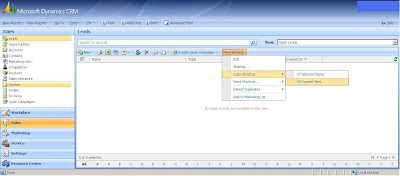
and
Actions -> Copy Shortcut
in case of CRM Forms.
Monday, May 5, 2008
On April 08
The Sun is shining bright, the humidity is unbearable already and is expected to rise. Summer fall was late this year. Thank God.
April was fantastic month. Attended the MOSS Conference and the Microsoft Dynamics CRM 4.0 (Titan) launch event. A two day long conference was enough to gel along with a bunch of IT geeks at the MOSS Conference in Middle East. Joel Oleson, Todd Klindt, Patrick Beeharry, Eray Chou are few to name. They were all amazing. Any hitch in Sharepoint? Contact them. You owe me for marketting you. hehehe. I am sorry, but I just had to write about you guys.
Another short and sweet event was the Microsoft Dynamics CRM 4.0 launch. Short and sweet as it lasted 5 hours. Between these events were the satisfying part. The nourishment and refreshments provided via snack grabs and lunch.
Looking forward for more snack grabbing events, oh! I mean conferences, trainings and launch events. Damn! I must get over being foodie crazie!!!!!!!
Wednesday, April 30, 2008
Stop the save event
Case example - You are validating some data on the form and if the data is incorrect the save event must stop and retun back to the form rather than alerting the fault on the form and continuing saving the form. The OnSave event should return a "false" value to avoid the form from saving. This can be achieved by writting the following nugget.
event.returnValue = false;
To continue saving the CRM form you may want to use this
crmForm.Save();
or
crmForm.SaveAndClose();
Ronald Lemmen has given a few more nuggets. Also going through the SDK would give you an advantage. Plenty of them available.
Happy Scripting..|/
Thursday, April 24, 2008
Microsoft Dynamics CRM Online Launched
Monday, April 21, 2008
Microsoft Dynamics CRM 4 Implementation Guide Update Available
There is an errata sheet shipped with the download that describes the corrections and additions. Find it as a document file, "v4_1_0_errata.doc".
Sunday, April 20, 2008
CRM 4 License key matrix
Upgrading from a trial version to full version was such a production. There is an upgrade matrix available, I found after a few clicks on the web. Simon Houston put forth the CRM 4 License Key upgrade matrix which clearly explains which version of CRM can be upgraded. If you do not find a relevant upgrade intersection, you have just one option left "Re-install CRM 4" from scratch.
Wednesday, April 9, 2008
Other Titan Guides and SDKs
CRM SDK 4.0.4
Tuesday, April 8, 2008
Rebranding CRM Live
MOSS 2007 Conference '08
Its a little OOB(Out Of the Box) blog content, but something I learnt; MOSS is integerable to Microsoft CRM and other Dynamics products. So in someway helpfull to the CRM developers. But one really needs to think - Why should you integrate CRM with SharePoint? I am also thinking!!!!!!!
Friday, April 4, 2008
On March 08
Thursday, April 3, 2008
Microsoft's Products Launch Event
- Windows Server 2008
- SQL Server 2008
- Visual Studio 2008
There were 2 tracks simultaneously and I was interested in the Developer track, but attended the IT Managers track(I knew of it):)
Lots of functionality incorporated. Hyper-V(Virtualization) being one of the best I liked in Windows Server 2008, Intellisense in SQL Server 2008 and Visual Studio having the same looks as its antecedent, but much more powerful with intellisense for javascript. Makes developers life easier.
About the Event, it was wonderful. Professional speakers from MiddleEast were there to present. We had speakers from HP and Intel to talk about their colaborative researches with Microsoft. The best part was the entertainment and loads of give away gifts. Microsoft XBox, Intel Core 2Duo processor, Click mouse(for hidden gaming freaks), Wireless keyboard to name a few. Unluckily I wasn't so lucky to get any.
I would have definately put on the event pics, provided I had a camera with me. I missed on it. Not to worry as many more such events gearing up, as I tool up for them.
Heroes Happen {Here}Cheers
Sunday, March 16, 2008
Importing customizations error
One of the points I mentioned was - to publish both the entities together when you created a relationship between them. In case you published only one of the two and engage yourself in export/import operations, it would export the customizations, but while importing it display’s a failure message:
Failure:
new_account_contact : Invalid Argument.
new - is the prefix
account - is entity1
contact - is entity2; Just to make it clear to the new comers.
Looking at the error above one is pretty convinced that the error has occurred between a relationship, as you can see two entities involved; exact failure error message not mentioned. This happens when you don’t publish both the entities together when you create a relationship between them. Sometimes not doing this may fume your brains.My personal comment on this- if CRM does not allow importing customizations when there is an un-published relation, it should have checked before exporting the customizations. Sometimes software developers do get silly. I being a developer have experienced.
Expect a patch probably?
Tuesday, March 11, 2008
Avail the latest SDK 4.0.3
Waiting for further releases? Me too. Come back to find more.
Saturday, March 8, 2008
Error while importing customizations
Let me share it with the readers:
1. Always publish the customizations without fail.
2. When you are creating a relationship between two entities, remember to publish
both those entities.
3. Its a good practise to publish all customizations before performing
export/import job.
4. Its always a good practise to export all customizations and import only those customizations that you require.
5. If you have 2 entities in relation and would want to retain the relation while export/import, you must export/import both those entities together at once, or you'll have relationship breakup.
These are a few tips to avoid errors while importing customizations that I too came across and thougth to put it on my blog for good. Any more points to look forward for, let me know "for good". Come back to know more common errors and their solutions.
Importing data in CRM
Heylo! Used a tool to import data into CRM.
Pretty good tool to use.
1.You'll need the view of the entity you want to import data on.
2.Export the view as .csv
3.Enter data into it
4.Import it back into CRM using the CRM import tool
Simple tool at use and performs the task promptly. The screenshots and in depth explaination of the tool is here and the tool can be downloaded from MS CRM Data Import Tool.
Enjoy your weekend.
Wednesday, March 5, 2008
Disable a Crm Form field
Does the below shown crm field appear disabled? Yes. Well, this is how you can achieve it at run time.
![]()
Code 1:
crmForm.all.prefix_entityname.Disabled = true;
Does the below shown crm field appear disabled? If your say is no. You are of course right. It does not look disabled, indeed it is.
And this is how you achieve it.
Code 2:
crmForm.all.prefix_entityname.disabled = true;
So, disabling a crmform field can take two different views as shown above.
Carefully admiring the code you will notice the difference.
Code 1: Capital D, Disabled
Code 2: Small Letter d, disabled.
Happy disabling crm form field.
Thursday, February 28, 2008
Hello World
MessageBox.Show("Hello World");
We are Microsoft CRM novice in the making towards professionals. Wish us good luck.


