- Open Microsoft Dynamics CRM 4.0.
- Click Tools from the Top Menu bar and select Options.
- On the General tab change "Set the number of records shown per page in any list of records."
- Click OK to apply the changes.
This personal setting applies per user.
How to add Sales, Marketing, Service & Scheduling areas in my workplace?
- Open Microsoft Dynamics CRM 4.0.
- Click Tools from the Top Menu bar and select Options.
- On the Workplace tab select the areas you want to display.
- Click OK to apply the changes.
This personal setting applies per user.
You can only see areas that you are intended to see based on your security roles.
How do I know the privileges I have over a record in Microsoft Dynamics CRM 4?
- Suppose you are on an Account form.
- Click on the Office button on the top left corner.
- Select Properties.
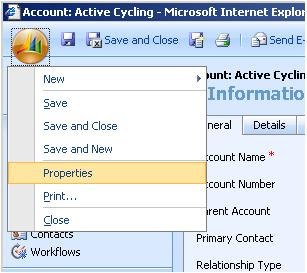
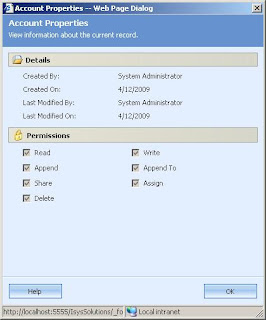
No comments:
Post a Comment