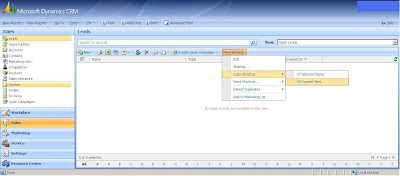To display a CRM form field, the below scripts must be used:
Similarly to display a tab use
crmForm.all.new_field_c.style.display = "inline";displays the label and
crmForm.all.new_field_d.style.display = "inline";displays the TextBox.
Similarly to display a tab use
crmForm.all.tab1Tab.style.display = "inline";
Note: These are unsupported customizations.