Power Query is a robust tool that can be used to connect to the online services (like, Dynamics 365, SharePoint Online, Azure SQL DB, etc.)
Below are the steps to connect to D365 CE:
- Open Excel
- Click Data > Get Data > From Online Services > From Dynamics 365 (online)
- Go to Advanced Settings in Dynamics 365 CE.
- Select Customizations > Developer Resources
- Fetch Web API URL from developer resources.
- Enter in the dialog box (this is a legacy connector)
- Click Organization Account and Sign in
- Once sign in is successful, click Connect.
- The Navigator will show all the tables that one can use to develop pivot tables, pivot charts etc.
- Select one or multiple tables that you want to use and transform and load the data into Excel.
Here are the steps to use the Dataverse connector.
Hope it helps!




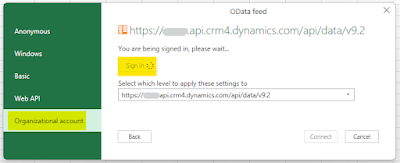

Excellent Article.Thanks for sharing this post
ReplyDeleteMicrosoft Dynamics crm
Microsoft Dynamics 365 crm
Microsoft dynamics 365 training Courses
Microsoft Dynamics CRM Certification
Dynamics crm online training
Dynamics crm training
Dynamics 365 online training
Dynamics 365 crm training course
MS Dynamics CRM Training in Hyderabad
Microsoft Dynamics CRM Online Training