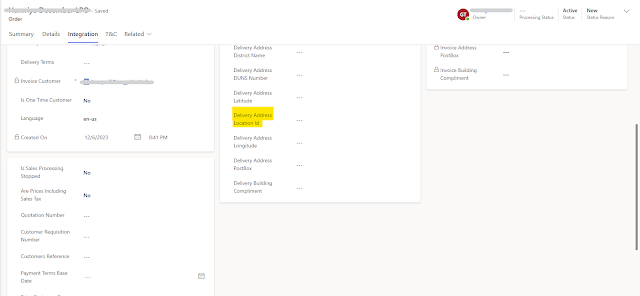Note: for the Address integration to work via dual-write, you need to enable GAB (Global Address Book) app.
After some R&D, we cracked it.
We wrote a workflow to update the Delivery Address Location ID based on the address selected in the field "Choose Ship to Address".
Note: Delivery Address Location ID is also a field on the Order form in D365 Sales. By default you can see that under the Integration tab.
Below is the screenshot of the workflow that was created. Workflow to be created on the Order table and the trigger is when Choose Ship to Address is updated.
Steps:
Condition: if Choose Ship to Address contains data
Update: Delivery Address Location ID (Order) = Location ID (Address)
I am not mentioning the Dual-Write table maps here, but we were using OOB tables maps on the Order table. In case you have updated with custom table maps, you may want to check it (in case the address is still not updating).
Hope this helps!