ClickDimenions is a marketing automation tool for Dynamics 365 Customer Engagement (CRM). Tool wouldn't be the right terminology as it is a very comprehensive application to address all your marketing needs.
While the online help and guides provided by ClickDimensions are very detailed, I thought to summarize this in below few steps to register and install the app in your environment.
Step 1
Select the data center region and deployment type. The data center region must be the same or closest to your D365 CE data center region.
Step 2
Select the authentication method. You can check out the various authentication methods in this article from ClickDimensions (Register for ClickDimensions).
The contact email that you enter here is the email where the installation files / solution will be sent to.
Step 4
Once the app access is provided, a notification is sent to ClickDimensions and they will generate the solution file and share it with the person mentioned in the Contact Email of the registration.
Step 5
Download the solution and import into D365 using the Power Apps Maker at https://make.powerapps.com.

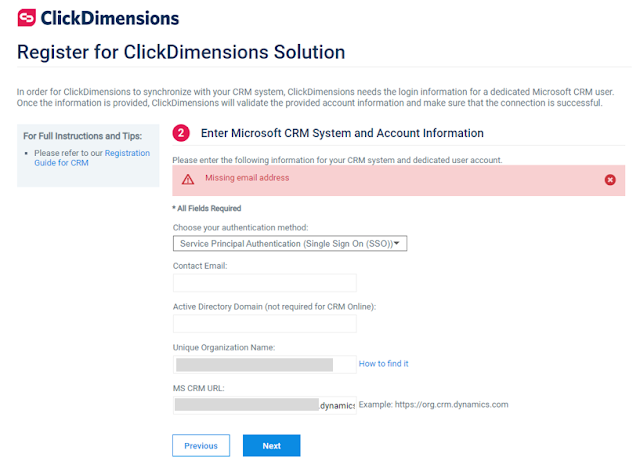
No comments:
Post a Comment