You need to enter the content as an expression and append the value @OData.Community.Display.V1.FormattedValue after the column name. Here is how the expression will look (without the " quotes) "item()?['_ownerid_value@OData.Community.Display.V1.FormattedValue']", and the value is going to look like a function as shown below.
So, the question is how do you build this expression for the Owner column or any other field (column) in Dynamics 365 CE (Customer Engagement)?
- Let the Owner (Value) Dynamic content be selected.
- Click the 3 dots next to Create HTML Table.
- Select Peek Code.
- You'll see the value as item()?['_<FieldName>_value']
Note: The <FieldName> may be any lookup field name too.
- Copy this value in a notepad.
- Append the value as mentioned above so the whole value looks item()?['_<FieldName>_value@OData.Community.Display.V1.FormattedValue']
- Copy this in the Expression section and click OK.
Note: This works if the you're using a Dataverse connector. It doesn't work if your connector is Dynamics 365 connector. This happened to me. I was using the List records (Dynamics 365) connector and how much ever I tried the above expression, it still would show the GUID. I then changed the connector to Dataverse and used the List rows (Dataverse) action step instead to fetch the records, and the same expression worked.
Until next time!


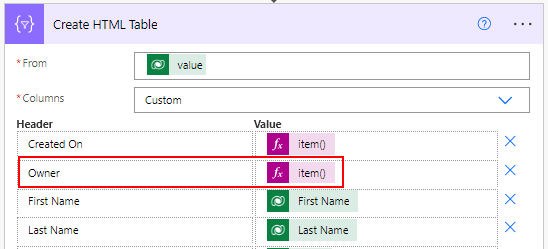
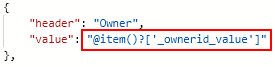
No comments:
Post a Comment