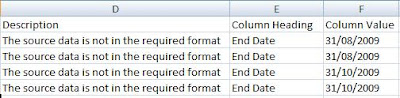SIGNIFICANCE OF THIS RELEASE - CRM Server Update Rollup 7
- Update Rollup 7 adds support for Windows 7, Windows Server 2008 R2 & SQL Server 2008 R2
- Update Rollup 7 Client can be installed before upgrading the server to Update Rollup 7
- Update Rollup 7 Client cannot be un-installed because there has been schema changes to the offline database. All other Update Rollup 7 components (Server, SRS, Language Packs....) can be un-installed.
- Update Rollup 7 Client package will be a pre-requisite for all future Client Update Rollups. i.e. All future releases of Client Update Rollups starting from Update Rollup 8 will not install if Update Rollup 7 Client is not found.
#1 - Internet connection is required for successful Client installation.
#2 - Client update 7 installation will take longer than all previous UR installations. Microsoft asks to be patient.
Visit here to know more about Update Rollup 7 release.