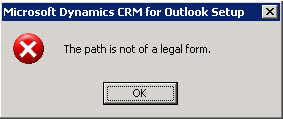
Here is how you make the path legal to install Data Migration Manager.
- Start > Run
- Type "regedit.exe" (without quotes)
- Navigate to key - [HKEY_LOCAL_MACHINE\SOFTWARE\Microsoft\Windows\CurrentVersion\Installer\UserData\S-1-5-18\Products\59DD8CB00184F24E99A62CF4D6109FA\InstallProperties]
- Right-click InstallLocation and select Modify
- In the Value Data text field type "C:\Program Files\Microsoft Dynamics CRM"
The Value Data field had no value, until I did the above needful. Now your installation must be smooth. You can also follow this thread on Microsoft Forums for further information.
Happy Installing..Please Note: The value 59DD8C...... after the \Products\ folder in regedit.exe might differ in some cases. I have learnt this as it has come up on forums. You might have values like:
- 43689CC1EAEE14C458FDAD0580BC0C97
- 059DD8CB00184F24E99A62CF4D6109FA