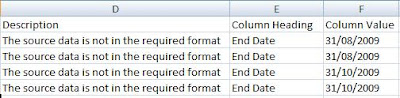
While importing data recently, I recieved the above error message. With the application of my brains I understood that Dynamics CRM and Office Excel Date formatting did not match.
I changed the Date format to mm/dd/yyyy in Excel and CRM (Tools > Options > Format) to maintain consistency and I had a favorable outcome.